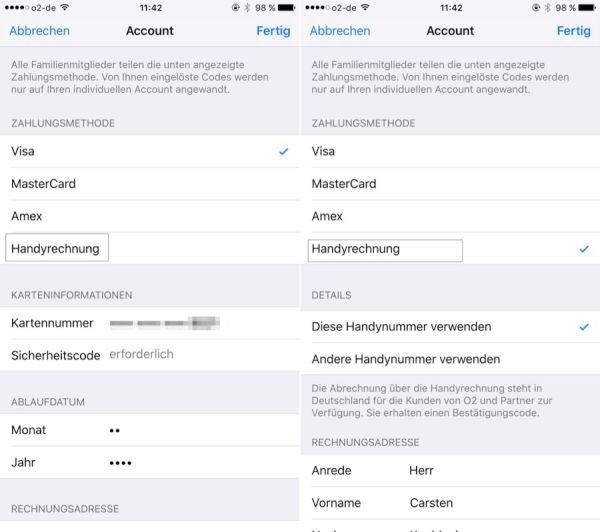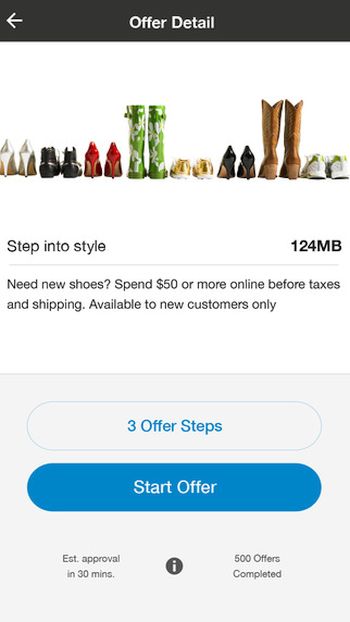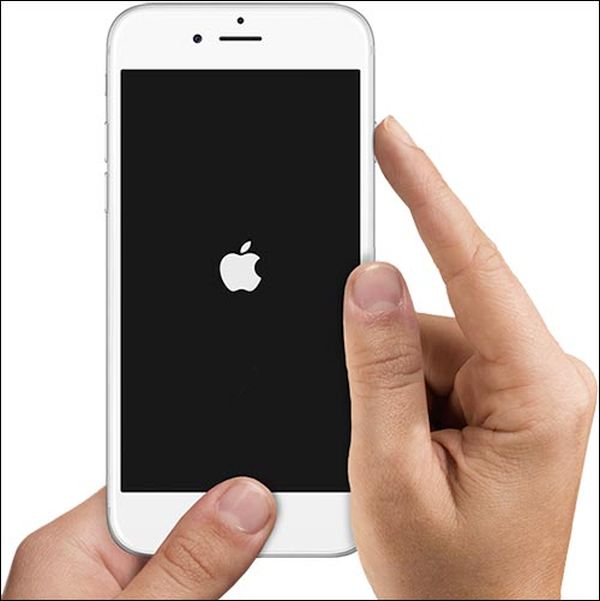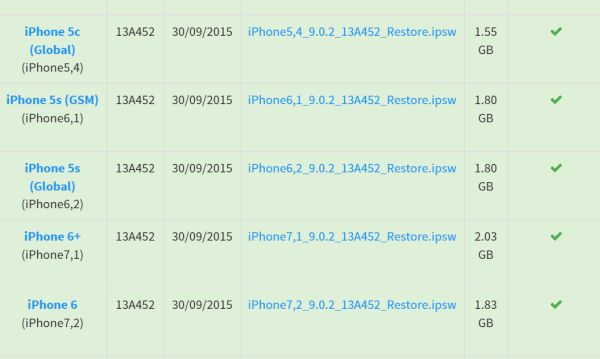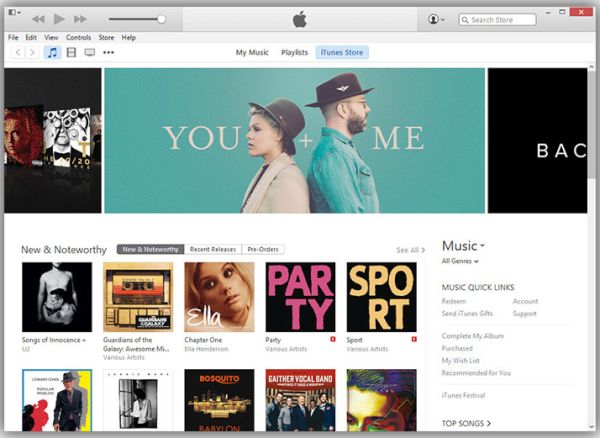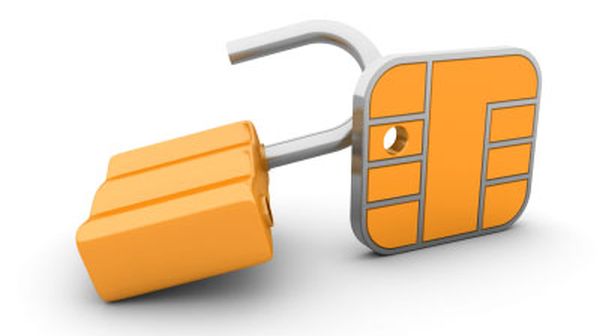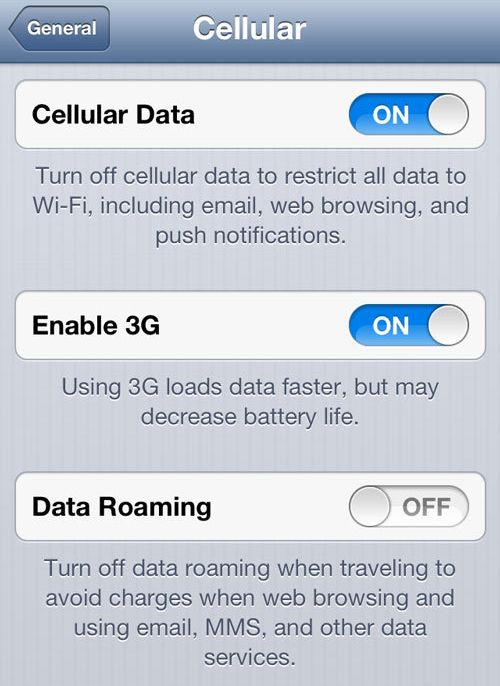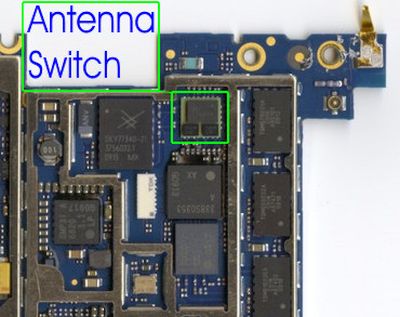Sometimes when you wish to become SIM unlocked you get ‘iPhone no service’ problem which doesn’t let you insert different SIM cards and use them. Is there a way how to fix this unpleasant error? We know at least six methods you can use in order to resolve the issue when your iPhone says no service while you want your handset to connect to any network across the world after factory unlocking it.
Who gets the issue? We can note that mostly this problem occurs to iPhone 5S and iPhone 6 users who tried to unlock their phone with Ultrasn0w program, activate the smartphone via Redsn0w or SAM tool and users who tried to jailbreak their smartphone running iOS 8 or iOS 9, restore it or upgrade to newer firmware version [for example, there is new Verizon iPhone upgrade program]. You can surely fix everything.

How to Fix No Service on iPhone Bug
- You can try to hard reboot your iPhone 6 or iPhone 5s
- You can trick with your Airplane Mode [enable / disable it]
- Trick your Network Settings
- You can play some tricks with the SIM card
- You can try to play with 3G data and roaming
- You can try different activation and deactivation tools [learn how to activate your iPhone after factory IMEI unlock service]
iPhone No Service Problem Fix. Method 1
The first thing you can try to do reboot your iPhone 6 / 5s. Do the hard reboot. Here is what exactly you should do: click-hold your Home + Power buttons simultaneously and count for 3-5 seconds. Release them to find Apple logo on your screen and iPhone booting. Hopefully after you do this and turn your device back on you’ll be able to use any SIM card and get the signal from the carrier.

iPhone No Service Solution. Method 2
With the new SIM inserted after iPhone unlock you can enable and disable AirPlane mode on the iOS 9 or iOS 8 iPhone. Hopefully a couple of tries can bring back your signal.
Fix to iPhone No Service Bug. Method 3
When you reset your network settings you might fix the problem with absent service on iOS 9, iOS 8 iPhone 5S and 6 models. It is simple to complete this procedure. You should make sure that the SIM that doesn’t bring the signal is inserted into your phone SIM tray. Now launch Settings menu, select General tab and choose Reset. It’s time to also click on Reset Network Settings option.

iPhone No Service SIM Card Trick. Method 4
While the iPhone 6 or iPhone 5s is still on you should take away the SIM card that shows no signal. Turn off your smartphone. Now with the smartphone being off insert the SIM card back in. Turn on your device. It can return the service.
If the first attempt didn’t help you to fix the bug you can first turn off the phone, then take the SIM card out, turn on your iPhone and insert the SIM card. Maybe this solution works better.
3D On / Off Trick. Method 5
When you have no service on iOS 9 or iOS 8 iPhone that is unlocked you can launch Settings and go to General – Cellular menu where you can select Network tab. Here you are able to turn on and turn off your 3G. You can also enable and disable Data Roaming feature and turn on / turn off your Cellular Data.
All these manipulations should bring back the service on your iPhone 6 or iPhone 5s.
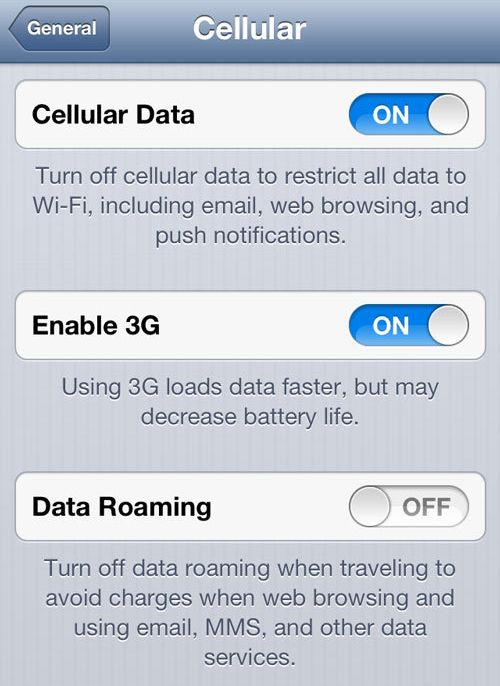
Activation No Service Solution. Method 6
Users who factory unlocked their smartphone and then tried to activate or deactivate their iPhone with SAMPrefs or Redsn0w or similar tool – can try to insert any SIM into the gadget, connect to iTunes using USB cable and create a back up copy of the smartphone. You can do simple restore or enter DFU mode [either way is good] and Restore afterwards.
Set up the iPhone 5S / 6 as a new phone. Do not restore from backup when you are prompted to choose the next step by iTunes. You will see the activated guide for the SIM that is inserted into your tray. Follow it and you will most likely get the signal.
Why Do I Get No Service After iPhone Unlock?
Reason 1. Maybe your iPhone is barred, blocked or blacklisted by your network. The gadget might be also listed as stolen or lost or the previous owner [if you got the used model] didn’t pay the bills to carrier. If this is the reason you can easily find everything out by using IMEI blacklist checker. You can also try to contact the original carrier and try to fix everything on your own.
Reason 2. The iPhone 6 and iPhone 5s are both using Nano SIM. If you are trying to insert the Micro SIM or regular SIM card you will not succeed because your handset can’t detect it. Try different SIM [maybe from a different network] and better find Nano SIM to successfully get the service.
Reason 3. Any iPhone model, including the iPhone 6 and 5S, can break if it falls. This could also be the reason that causes No Service message. If the issue is with your hardware you can only take the phone to repair center and have it fixed.
Reason 4. The network you are trying to connect to after unlock might not even be covering your area. If this is the issue you have to find a different carrier SIM.
Readon 5. The issue can be with the SIM card. It might need to fix. If you insert a different SIM card and get the signal you might need to contact your network [the one for which the SIM card is not working properly] and find a solution.
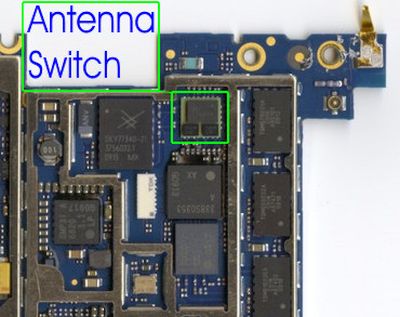
Reason 6. If you have issues with antenna you might not get the signal. Take the iPhone to the service center to have it fixed or better take it to Apple and get the replace.
Factory unlock always guarantees the permanent result if your iPhone is not broken, blacklisted and has no other issues with network or hardware.