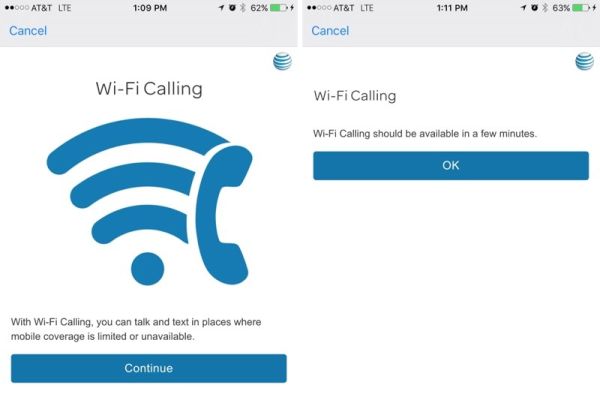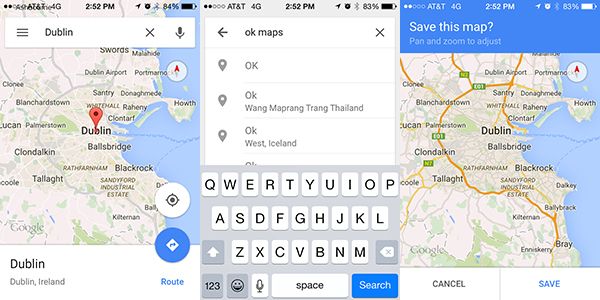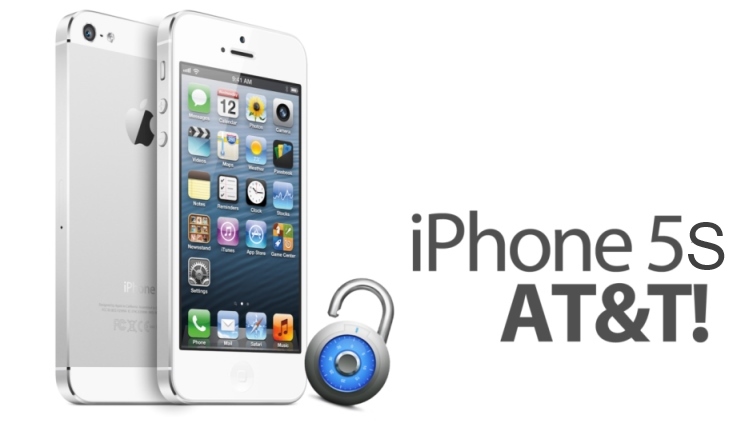AT&T WiFi international calling support is brought for iPhone subscribers. If you are locked to AT&T carrier you should get ATT WiFi calling update feature that allows making phone calls to the U.S. while you are travelling abroad. Isn’t it cool?
AT&T WiFi calling was introduced in 2015. This is a great option for all Apple fans since it takes advantage of WiFi network when cellular signal is poor or absent. This way users can stay connected, make and receive calls over WiFi in different areas across the United States.
If you are outside the U.S. but have the AT&T iPhone with WiFi calling support you can call your family and friends in the U.S. at no cost through WiFi. This saves your money as you don’t have to use ordinary cellular network and avoid roaming fees.
ATT calls over WiFi international don’t support calls to non-U.S. numbers. If you need to call to a different country you will have to pay international call charge rates set up by your AT&T data package.
What models support AT&T WiFi calling feature? According to the official carrier’s site, users who have the iPhone 6, iPhone 6s, iPhone 6s Plus or iPhone 6 Plus and are updated to iOS 9.3 firmware [this is the most recent Apple mobile operating system for iDevices] can get the option after they install AT&T carrier update for iPhones that enables WiFi calls.
Would you take advantage of this interesting addition? Isn’t it great to make free calls to the U.S. from overseas?