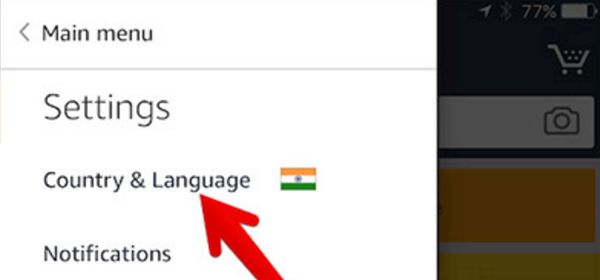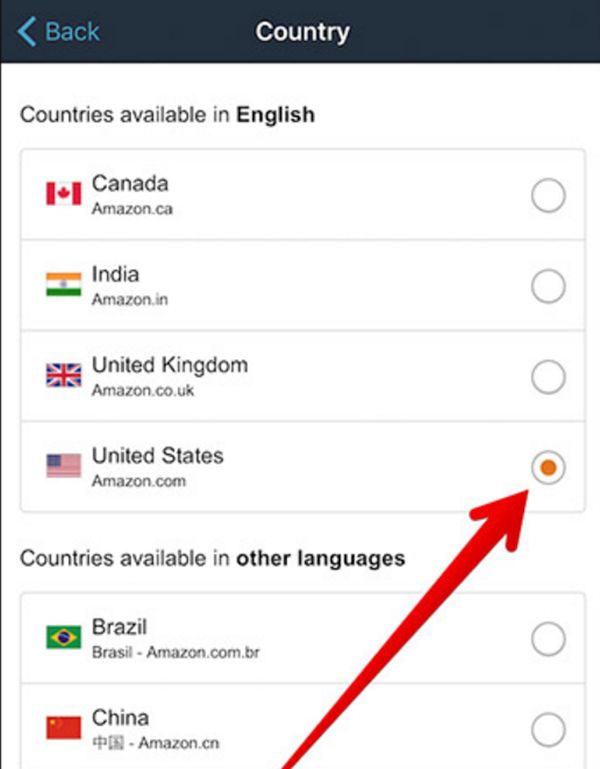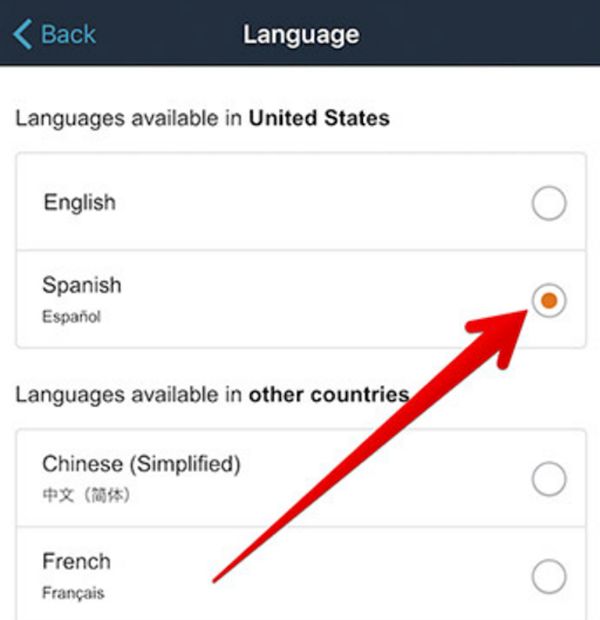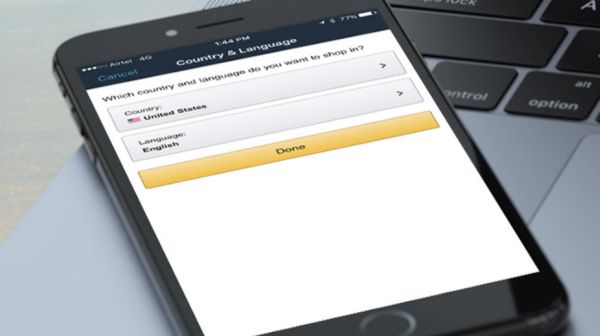There are a lot of popular apps used everyday on Apple devices. For example, you have download and installed Amazon app for iPhone 7 or older model upgraded to iOS 10 or 10.3 version. What tips can you follow to set up your preferences? How can you change your language or country?
Amazon iPhone App Settings
It is easier to use any application using your native language. You should agree that it is not comfortable to search various items and read product descriptions in the language you don’t know. Let’s imagine you have chosen the wrong language or country by mistake and now wish to change language in your iOS Amazon app.
How can you manage this [believe me this is as simple as deleting Snapchat history on your iPhone]? It’s actually simple to work with this program. Where is Amazon assistant when you need to set up a different language or country? Some manual manipulations can fix everything within moments. Just follow the guide below and you’ll successfully set up everything yourself.
How to Change Country in Amazon App Store
Here are great iOS 10 tips for your iPhone app settings:
Step 1. Firstly you should install Amazon app on your iPhone 7 or other phone / iPad.
Step 2. Make sure you are running iOS 10 and your application is up-to-date. In case your phone screen is dim learn how to fix iPhone 7 brightness issue.
Step 3. Open the program on your mobile gadget.
Step 4. Click on the menu. You’ll find it at the upper left part of the screen.
Step 5. Choose Settings to proceed.
Step 6. Select Country & Language menu.
Step 7. Click on the arrow next to country.
Step 8. Choose the country you prefer using.
Step 9. Click on the arrow next to language.
Step 10.Select the language supported in the country you have selected.
Step 11. Click on Done once you are set up your preferences.
P.S. Sometimes the language you wish to use is not supported by the country you have chosen. In this situation the application will show you all the countries for which your particular language is currently available.
Amazon Country Settings
The current Amazon iPhone app for iOS 10 firmware supports only a short list of languages and more countries. You can only select between Italian, Spanish, Chinese, German, Portuguese and French languages.
At the same time you can choose a big number of places from all over the world. This list is longer and it includes USA, Canada, Mexico, Brazil, the UK and many European countries, India, China etc.
It is surely easier to use your native language for searching and browsing through products or services. Maybe the program will soon add support for more countries and mother tongues. Right now you can only enjoy the most popular and widely used languages. For now you can play with your Night Shift mode on Mac or iPhone to make the screen easy for your eyes.
English, French, German etc… these languages are used across the globe. If you are living away form your native country you can still use your native language if it is supported by the iPhone app on iOS 10 platform. If you don’t want to change the settings you’ll have to get through with the default settings offered by Amazon. It usually sets up the main language supported by your chosen country. Still it is possible to switch your preferences on-the-go and make application usage more comfortable to your heart.