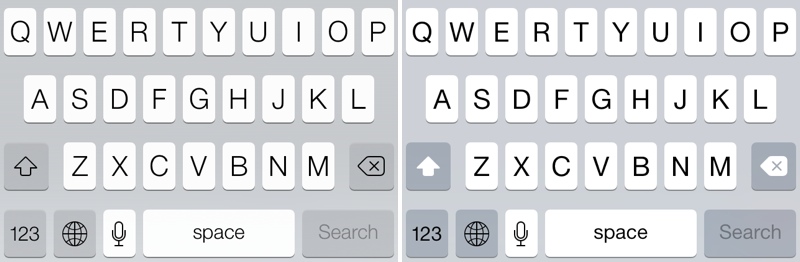Most users know how to update to iOS 7.1 through OTA option or via direct links to this firmware. iTunes can also help you with the updating however there are some problems you need to know about before you install the latest Apple operating system for its iPhone, iPad and iPod touch.
iPhone keyboard problem has surfaced in addition to battery and Wi-Fi issues some users complain about on Apple support forums. Luckily, there is a fix to this bug and we’ll explain how exactly you can make your slow keyboard faster after installing iOS 7.1.
The new keyboard bug appeared after the first reboot that followed firmware update. As users note, their screen registered passcode taps for a long while, and usually this procedure takes less than a second. It takes key taps long time to register which makes typing kind of difficult. The bug is actually frustrating especially if you are in a rush.
How to Fix iOS 7.1 Keyboard Problem on iPhone
If you get the issue, here is what you need to do to solve it.
Step 1. Launch Settings.
Step 2. Select General tab.
Step 3. Click on Reset option.
Step 4. Select Reset Keyboard Dictionary.
Step 5. You will have to enter a passcode when you are asked to do so.
Step 6. Now the problem should be gone however you need to add custom words again if you had them before because resetting deletes all the words.